Editing ai files without illustrator Inkscape - recommended free alternative program
hello. It is an urban brush.
Urban Brush specializes in sharing vector images.
Many people liked the image and downloaded it, but there are some people who are embarrassed because there is no representative ai editing tool.
I actually downloaded the ai file, but there are quite a few people asking how I can modify and edit it.
However, Adobe Illustrator is a paid editing tool, so it may be difficult for ordinary people to use it.
I would like to introduce a representative ai editing tool that can be used for free.
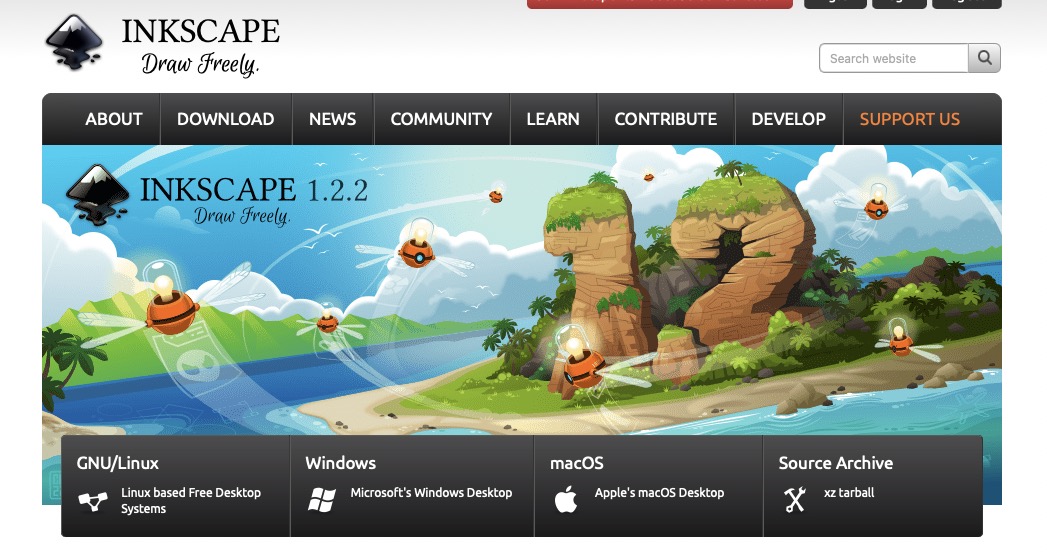
Inkscape is the most common free ai vector editing program.
As you can see from the picture above, Inkscape supports various operating systems such as Windows and masOS.
Download site: https://inkscape.org/ko/
If you need simple modification of the ai file downloaded from Urban Brush, select the appropriate operating system button to download and install.
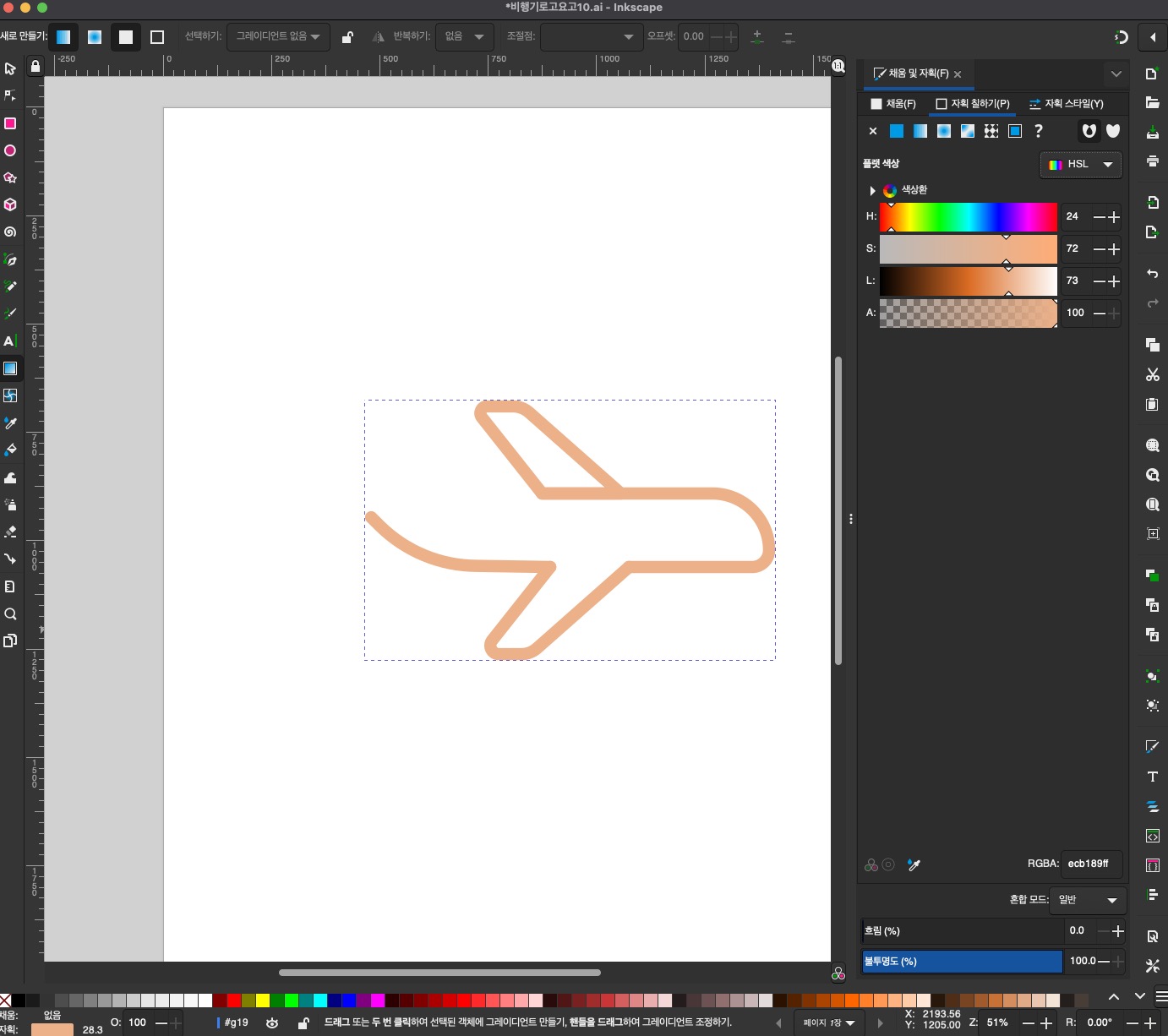
This is an image downloaded from the airplane vector file downloaded from Urban Brush and opened in Inkscape.
As you can see from the above screen, there is a function to change the color of the line and delete or add an object.
However, it does not provide as many functions as professional tools, but the site says that it is possible to modify the following files.
1. Create and edit fully compatible SVG format files
2. View and edit document tree live in XML editor
3. PNG, OpenDocument drawings, DXF, sk1, PDF, EPS and PostScript export formats, etc.
4. Command line options for export and conversion
In general, 2D-based vector image files have programs such as Adobe Illustrator or CorelDraw.
However, on a paid basis, it is possible to use it by paying a monthly fee of several tens of thousands of won or hundreds of thousands of won for companies.
Not a professional designer, but for the purpose of simple editing of created images, you can do almost anything.
However, please note that it is slower than professional tools and that Adobe-specific filters are not supported.
object creation
- Drawing: Pencil tool (freehand drawing with simple paths), Pen tool (create Bézier curves and straight lines), Calligraphy tool (freehand drawing with filled paths representing calligraphic strokes)
- Shape tools: rectangle (can have rounded corners), ellipse (including circles, arcs, and line segments), star/polygon (can be rounded or randomized), spiral
- Text tool (multiline text, full canvas editing)
- Embedded bitmaps (including commands to create and embed bitmaps of selected objects)
- Includes tools to create clones (“live” linked copies of objects), patterns, and arrays of clones
object manipulation
- Transformation (move, scale, rotate, shear) interactively and by specifying exact numeric values
- Z-order operations (raise and lower)
- Group objects (“select from group” or “enter group” without ungrouping, create temporary layers)
- Layers (lock and/or hide individual layers, rearrange, etc.; layers can form hierarchical trees)
- Align and Distribute Commands
