How to download Urban Brush files
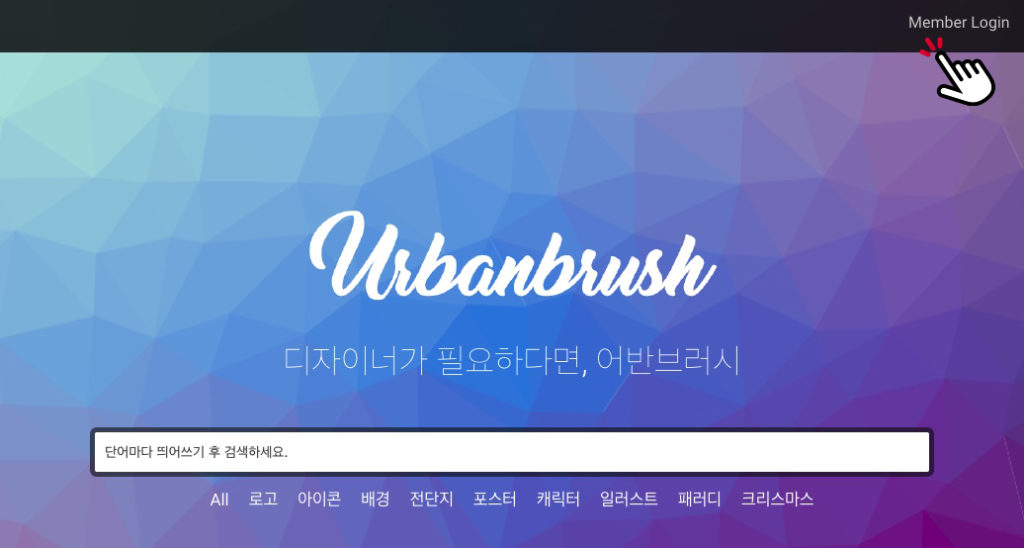
- top right “Member Login” Click on the letter.
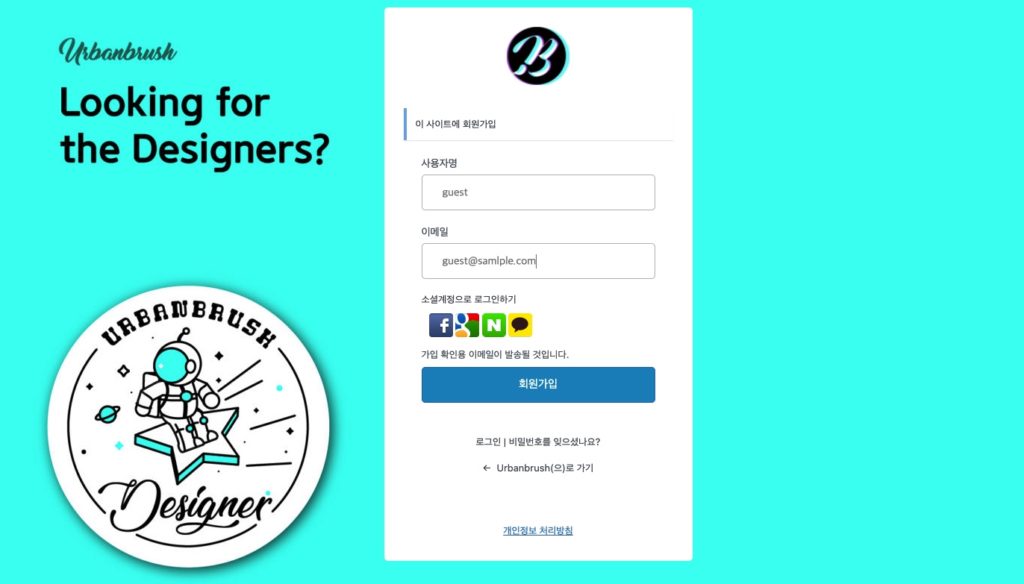
2-1. in username ID in English, and in the email you use real email address(required for authentication).
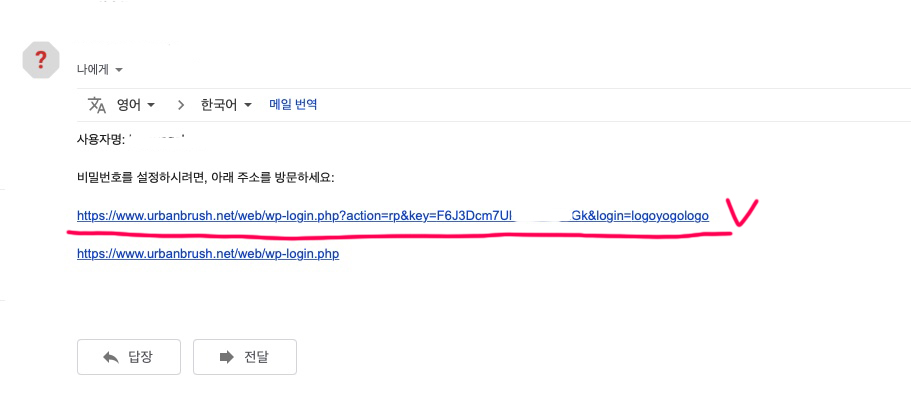
3. A password setting email will be sent to the email address you entered.
If you check your email, you will see a link email where you can set your password as above.
(Generally, the mail may take a few minutes, and if you can't check it, check your spam folder as well)
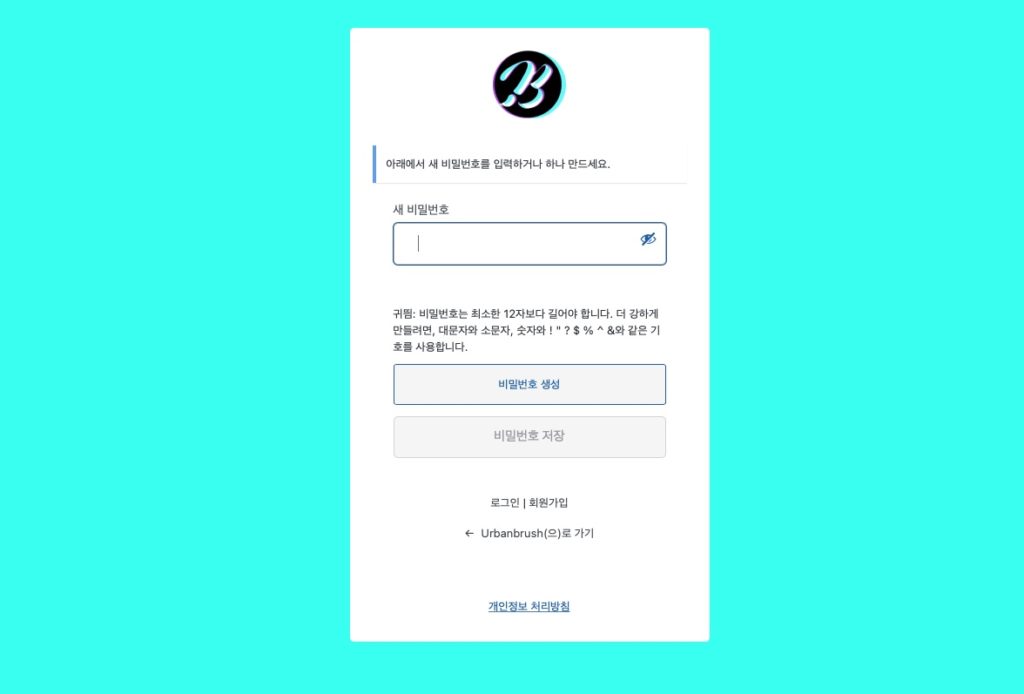
4. If you click the link in the email, a window for setting a password will appear.
"New password"field, enter the password you want to use, and “Save password” Click the button.
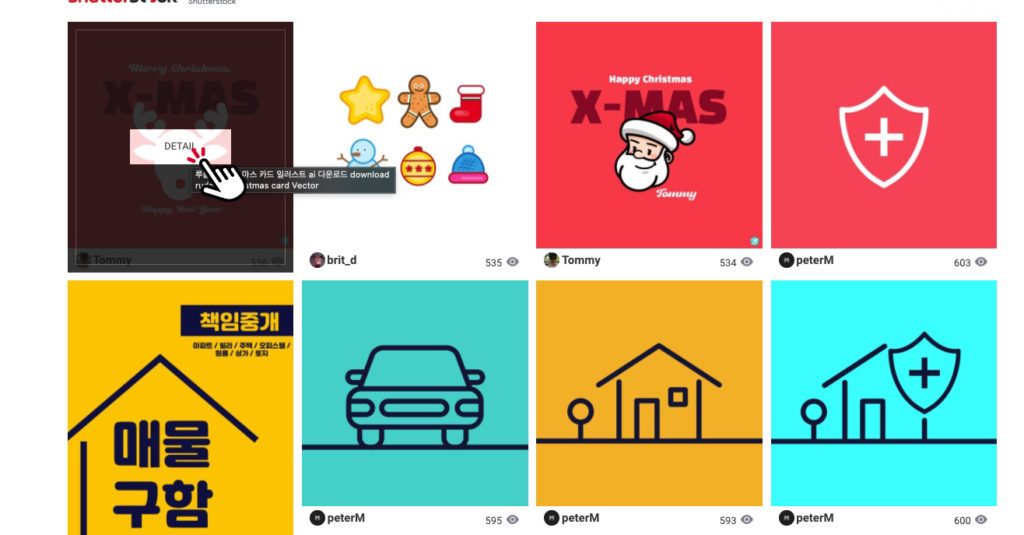
5. After login Search for the image you want and click the thumbnail image.
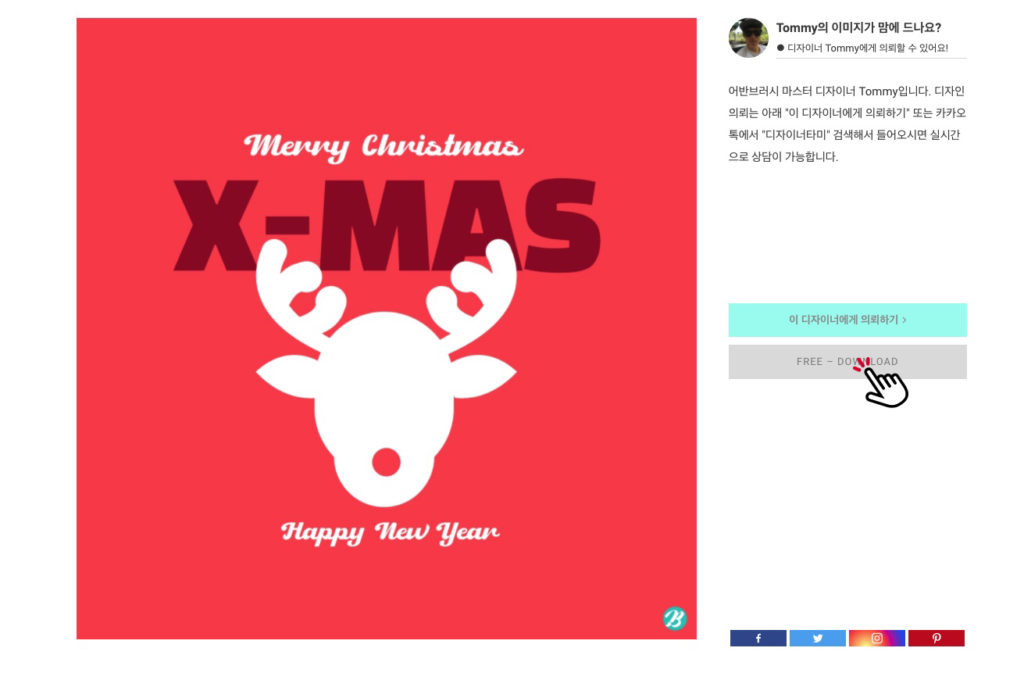
6-1. In the case of pre-download images, gray on the right “FREE - DOWNLOAD” Click the button.
6-2. In the case of paid images Price and Add to Cart There is a button. Click on it.
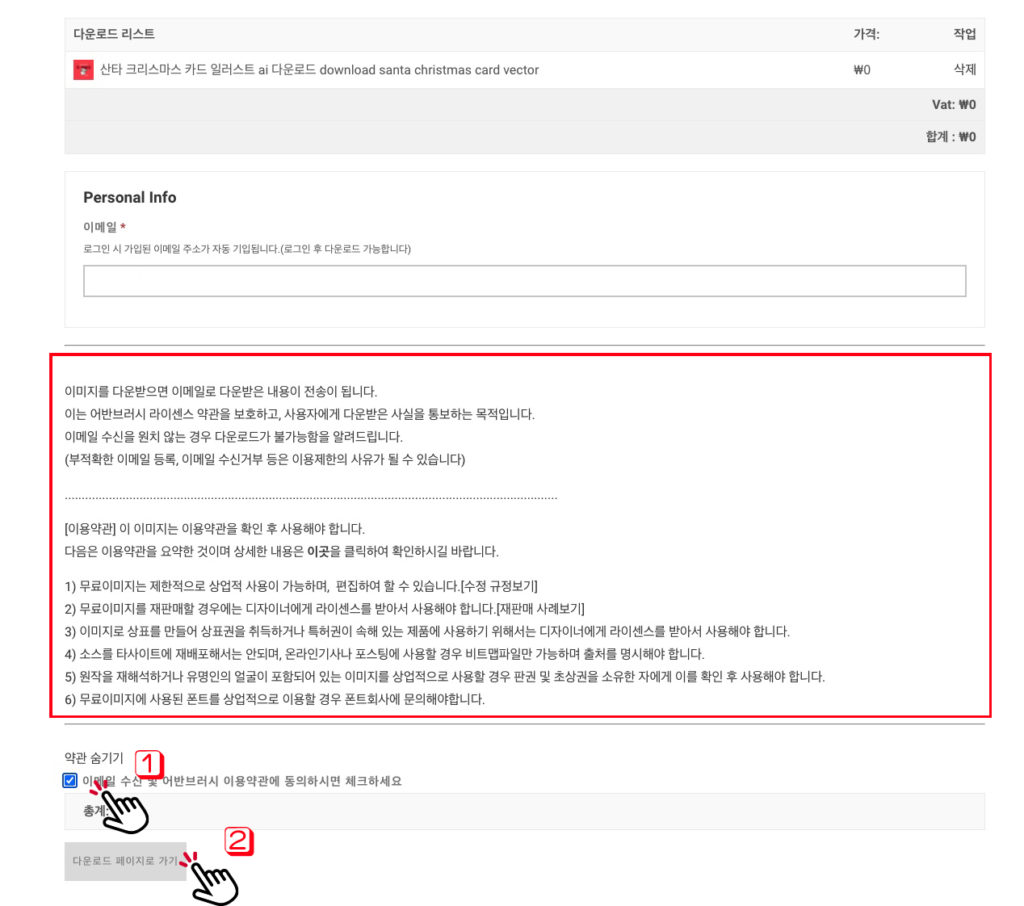
7. After checking the Terms of Use (1) Check the terms and conditionsand
Below (2) in gray “Go to download page” button or “Pay” Click the button.
(In the case of a paid service, the page below appears after payment is made after the payment window appears.)
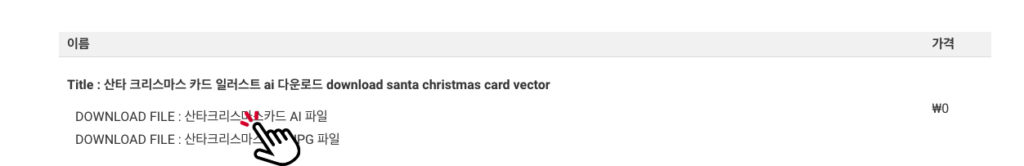
8. on the next page DOWNLOAD FILE Click on the file name next to it to download.
- The file download location depends on your computer settings, so you should check your own computer settings yourself.
- All downloads must be used in accordance with the Terms of Use.
